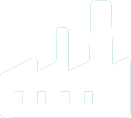We are all in a rush to automate, autonomize and robotize every process within the shop-floor. It is happening day by day, and by no doubt, is a revolution that improves efficiency and productivity. As result, the human factor in the production line is shrinking. However, humans are still on the shop-floor, perhaps less in the count, but their role has become much more vital to the sustainability of the production line than ever before.
The workforce of today is less and less occupied with actual production tasks but is still heavily involved in production planning and prioritization, maintenance, fault troubleshooting, root cause analysis, decision making at critical points, and constant improvement of complex processes. If in the past, most shop-floor employees were doing actual production tasks and only a few were in managerial and control positions, today most shop-floor employees are in control and troubleshooting positions.
A mistake by todays’ workforce, can easily produce the wrong item or produce items with wrong specifications, disable a machine due to lack and/or wrong maintenance procedure, or even disable the whole production line that is now much more dependent on each of its components for sustainability. Most improvement efforts today are focusing on the machine side, automating, autonomizing and robotizing production as much as possible. But what tools do we need to provide the workforce to keep them on par?
Collaboration in general
The shop-floor needs to be harmonized with humans, machines, and control systems. I use the term “harmonized” to emphasize the way we listen to music and hear individual sounds that are harmonized to one melody. The same is when we get the humans, machines, and control systems to sync together with visibility and transparency, and that is when the magic happens.
We hear often about the COBOTs*, the friendly Robots that can now work among people without the need for a fence separation as older, industrial robots, have been deployed. But for a harmonized plant, COBOTs are not sufficient. When the Robot, or the Machine, or the MES (control system), identifies an event that requires human intervention, communication tools for complete end to end, visible to all stackholders and agile are mandatory.
Communication tools enable the digitization of the workforce and connect them with the machines and other software processes of the plant. Digitalization enables visibility and traceability. We can now collect and analyze the data, find anomalies and the root cause of a problem.
Connecting the workforce
On the traditional shop-floor, the production employees don’t have the means to communicate, no connection to the business network, no desktop, and no hand-held devices. Communication tools are mandatory for collaboration, and they empower the employees. They enable people to report an event, be notified of the event, receive a task, report of task resolution, consult with their peers, and escalate the task if need be. Pending on the type of production line, communication tools can provide easy access for textual, audio, and video instructions for event troubleshooting and deploy learning and expert systems to recommend best practice resolution for the event. Don’t drop the ball (complete end to end) – We need the communication tool to provide and verify an end-to-end process.
The MES might report an event, but that doesn’t mean the workforce has noticed. Take for example a situation where an employee is overlooking at 4-5 machines. He might be occupied with machine number 2 while there is an event in machine number 4. It might take 10/20 or even more minutes before he notices that number 4 has an issue. When he does notice, it is important to get his confirmation on taking ownership of the event and upon resolution report what the problem was and how he has resolved it? Did he replace a part, restart the machine, change the filter, etc.?
If he doesn’t succeed to resolve the problem within the given time (say 20, 30, or 40 min) automatic escalation should be performed to the support technician or support team. Escalation should be routed by type of problem, i.e. – electrical problem – to the electrician, software problem to the IT, hydraulic problem to the mechanical engineer, etc. At any time, the dashboard, which is visible to the workforce and the shift leader, is showing the status of the event and who is the current owner of the issue until it is resolved.
Increase efficiency
With efficient communication among the workforce, many inefficiencies are eliminated. When a machine operator has a problem resolving an event in a traditional plant, with no communication means, he would need to leave his post and look for the support person for help or lit a red bulb to indicate he needs help in the hope that the support person notices. With communication means, the event would be routed directly to the support person on duty. If the support person can’t respond, the event will automatically be routed to the next in line and so on.
A learning system with resolution recommendations combined with this type of error escalation can save approximately 46% of downtime.
Increase efficiency 2
In a plant with mass production, each new product setup takes 3-4 hours. Before doing the setup, the setup person has to get approval for the end of the work order from the warehouse manager that he has received the 10,000 parts. He also needs approval from the QA that the parts have passed quality assurance. He needs those approvals to avoid dismantling the current setup and do the new one (3-4 hours) just to find that he is missing 1000 parts from the previous work orders. He also needs approval from the engineering, approving that the new setup is ready to go.
In a traditional factory, the setup person would need to chase those key people to get their approval, and some might be in a meeting or away, and he would waste time and effort. With a communication tool, the key people will be notified automatically of the end of the work order. They will be requested to confirm the positive completion of the work order, and only then the setup person will be notified to start the dismantling and setup.
Increase efficiency 3
Many factories are machine-centric, but there are quite a few that are human-centric. Factories that are doing custom work for example. The challenge in human-centric factories is to know the status of the work order on the shop-floor. Is it progressing among the production stations? Is it linked with the expected delivery schedule, or is it stuck for lack of raw material, missing an employee, technical challenge, unclear production instructions?
It is common to see a project manager running in the production line trying to understand the status of the work order and trying to help expedite the process. It is unnecessary noise disturbing the production people and inefficient as it relies on the frequency that the project manager is sampling the shop-floor and how assertive he is in chasing the work order. With an efficient communication system, the progress of the work order among the stations is recorded instantly. If there are unclear instructions, the design engineer will be notified instantly, or for any other issue, problem or delay, the relevant person will be notified immediately, and it will show on the dashboard.
The 6 most important features of plant communication system –
1. Design (we like plants with more boots than suits) – Shop-floor workforce mission is to operate machines and complex tasks. The communication system needs to be with them in mind. It should be intuitive and with minimum disruption.
2. Mobility – The shop-floor workforce must be able to move while doing various tasks. They need to have a handheld device to have the flexibility to connect from anywhere they are at. The application needs to be native and be able to use the reach features options of the hand-held device like barcode or NFC reading for tracking, signature, Global Poisoning System, and more. And if you worry that the hand-held device will be used for nonoperational purposes, they can be restricted to do only what they are configured for.
3. UI/UX – User interface and user experience need to be for heavy-duty use. As opposed to common applications that need to be entertaining, plant operation’s app needs to be clear, with bright colors that make the identification, selection, and reporting of a problem or resolution with minimum efforts.
4. Learning system with best practice recommendation – The system should empower the workforce by helping them resolve events at ease and fast. The events, for the most part, are of repeating nature. The learning system tracks this and should instantly show the previous occurrence of the same event the best practice to rectify the event.
5. Escalation with by-type routing – We want to minimize any downtime at the plant. If the event is not resolved within a set time, it should be escalated to the expert of the subject matter.
6. Analytics and expert system – With the data on hand, we can identify anomalies and root causes. We can also predict a machine failure and how this will affect our delivery schedule.
Conclusion
To increase productivity we need to harmonize the plant with emphasis on connecting people with machines and software processes and have them collaborate. It will empower the people, give them more insight on the ongoing, and elevate their sense of teamwork. It will provide end-to-end workflow control. The full digitalization of the plant will enable analytics and artificial intelligence processes to mitigate problem events and continually improve productivity.
“A cobot, or collaborative robot, is a robot intended for direct human-robot interaction within a shared space, or where humans and robots are in proximity. Cobot applications contrast with traditional industrial robot applications in which robots are isolated from human contact. [1] Cobot safety may rely on lightweight construction materials, rounded edges, an inherent limitation of speed and force, or on sensors and software that ensures safe behavior”.
Any comments will be appreciated – david@briefery.com
David Ackerman
CEO,
Briefery